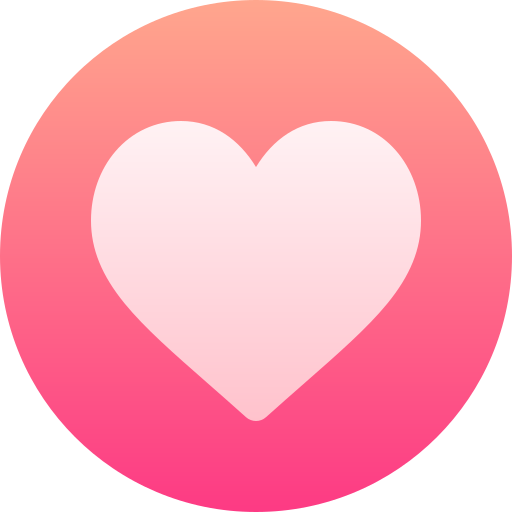Introduction:
In today's digital age, where smartphones are an integral part of our daily lives, the ability to share locations has become a common feature. Whether it's for safety, convenience, or just staying connected, knowing how to see someone location on iPhone can be beneficial. However, it's crucial to approach this with respect for privacy and ethical considerations. In this blog post, we'll explore legitimate methods for sharing and accessing someone's location on an iPhone.
Understanding Location Sharing:
The iPhone offers built-in features for location sharing, designed with user privacy in mind. One of the primary tools for sharing your location is through the "Find My" app, which allows users to share their real-time location with friends and family. To enable this, both parties need to have their location services turned on and share permission granted.
Using Find My App:
-
Open the "Find My" app on your iPhone.
-
Tap on the "Share My Location" option.
-
Select the contact you want to share your location with.
-
Choose the duration for which you want to share your location.
Requesting Location via Messages:
-
Open the Messages app on your iPhone.
-
Select the conversation with the person you want to request the location from.
-
Tap on the person's name at the top.
-
Choose "Share My Location" or "Request Location."
-
It's essential to note that these methods require mutual consent, respecting the other person's privacy and autonomy.
Respecting Privacy Boundaries:
While sharing locations with trusted contacts is common, it's crucial to respect privacy boundaries. Unauthorized location tracking or attempting to see someone's location without their consent is both unethical and potentially illegal. Always ensure that you have permission before attempting to access someone's location.
Using Third-Party Apps:
-
Some third-party apps also offer location-sharing features. These apps typically require both parties to install the app and consent to location tracking.
-
Be cautious when using third-party apps and thoroughly review their privacy policies to ensure your data is secure.
Conclusion:
In conclusion, knowing how to see someone's location on iPhone can be a useful skill for staying connected and ensuring the safety of loved ones. However, it's crucial to use these features responsibly and ethically. Always seek permission before attempting to access someone's location, and respect their privacy boundaries. By using the built-in features like the "Find My" app and requesting location through Messages, you can maintain a balance between connectivity and privacy in the digital world.