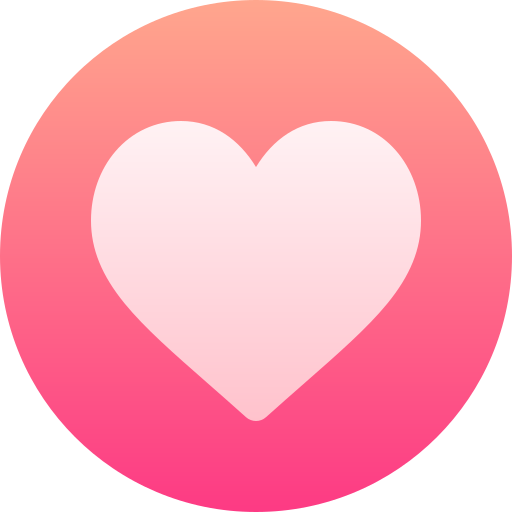User interface (UI) and user experience (UX) design are critical aspects of modern software development. UI design refers to the visual components of a website or app that users interact with, while UX design focuses on creating a seamless and intuitive user experience. In today's digital landscape, where users are accustomed to a high level of design quality and ease of use, it is essential for businesses to prioritize UI/UX design to stand out from the competition. This blog will discuss the best practices for UI/UX design to help businesses create products that are not only visually appealing but also functional and user-friendly.
What is a User interface (UI)?
User Interface (UI) refers to the graphical interface that enables users to interact with a software application or a website. It encompasses the visual design of the interface, the layout, the controls, and the way information is presented to the user. UI design plays a critical role in determining the user experience (UX) of the application or website, as it is the first point of contact that users have with the product. An effective UI design should be intuitive, visually appealing, easy to navigate, and should enable users to accomplish their tasks with minimal friction.
User experience (UX) refers to the overall experience of a user while interacting with a product or service. It encompasses the entire journey that the user goes through, from the initial contact with the product to the final stages of usage and everything in between. The goal of UX is to create an experience that is both efficient and enjoyable for the user, allowing them to accomplish their goals with ease and satisfaction.
UX design focuses on understanding the needs, preferences, and behaviors of users in order to create products that meet their requirements and expectations. This involves extensive research, testing, and iteration to refine the design and ensure that it provides a positive user experience.
Some of the key elements of UX design include:
-
User research: Understanding the needs, preferences, and behaviors of the target audience through interviews, surveys, and other methods.
-
Wireframing and prototyping: Creating rough sketches and mockups to test and refine the design before moving on to development.
-
Usability testing: Conduct user tests to identify any issues or areas for improvement in the design.
-
Visual design: Creating an appealing and consistent visual style that supports the user experience.
-
Accessibility: Ensuring that the design is accessible to users with different abilities and needs.
-
Content strategy: Develop a plan for how content will be presented and organized within the design.
Overall, UX design is about creating a product that is easy and enjoyable to use, and that meets the needs and expectations of its users.
Understanding the User
The first step in creating a successful UI UX design is to understand the user. This includes conducting user research to identify their needs, preferences, and pain points. Some of the best practices for understanding the user include:
- Conducting user interviews to gain insights into user behavior and preferences.
- Creating user personas to represent different segments of the user base.
- Conducting usability tests to identify pain points and areas for improvement.
By understanding the user, businesses can create a UI/UX design that meets their needs and provides a positive user experience.
Designing for Usability
Usability is a critical aspect of UI/UX design. A design that looks great but is difficult to use will not provide a positive user experience. Some best practices for designing for usability include:
- Keeping the interface simple and intuitive.
- Ensuring that the design is consistent throughout the app or website.
- Using clear and concise language in all UI text.
- Providing feedback to the user when they perform an action.
By designing for usability, businesses can create a UI/UX design that is easy to use and provides a positive user experience.
Creating a Visual Hierarchy
Creating a visual hierarchy is an essential aspect of UI design. A visual hierarchy refers to the arrangement of visual elements on a page in a way that draws the user's attention to the most important information. Some best practices for creating a visual hierarchy include:
- Use size, color, and contrast to emphasize important information.
- Placing important information at the top of the page or in the center of the screen.
- Using whitespace to create separation between different elements.
By creating a visual hierarchy, with the help of UI UX design company businesses can ensure that users can quickly find the information they need and have a positive user experience.
Prioritizing Mobile Optimization
In today's mobile-first world, businesses must prioritize mobile optimization when designing a UI/UX. Some best practices for mobile optimization include:
- Designing for smaller screen sizes and touch-based interactions.
- Reducing load times by optimizing images and reducing file sizes.
- Using responsive design to ensure that the UI/UX works well on different devices.
By prioritizing mobile optimization, businesses can ensure that their UI/UX design is accessible to all users, regardless of the device they are using.
Incorporating User Feedback
Finally, it is essential to incorporate user feedback into the UI UX design process. User feedback can help identify pain points and areas for improvement. Some best practices for incorporating user feedback include:
- Conducting usability tests to identify pain points.
- Creating a feedback loop to encourage users to share their thoughts and opinions.
- Continuously iterating on the UI/UX design based on user feedback.
By incorporating user feedback, businesses can create a UI/UX design that meets the needs of their users and provides a positive user experience.
Conclusion:
In conclusion, designing a great UI/UX is essential to creating successful products that resonate with users. By following the best practices outlined in this article, you can ensure that your designs are user-focused, intuitive, accessible, and visually appealing.
Remember to prioritize user research, prototyping, and testing throughout the design process to continually improve the user experience. Keep in mind that designing for accessibility is not only a legal requirement but also an ethical responsibility. Finally, make sure to stay up to date with the latest design trends and technologies to remain competitive in the constantly evolving digital landscape.
At CronJ, we specialize in UI/UX design and development services that create exceptional user experiences. Our team of designers and developers work collaboratively to design user-focused interfaces that meet your business needs. Contact our UX design company today to learn more about how we can help bring your ideas to life.
References:
- Nielsen Norman Group. (2022). UX Research, Training, and Consulting. Retrieved from