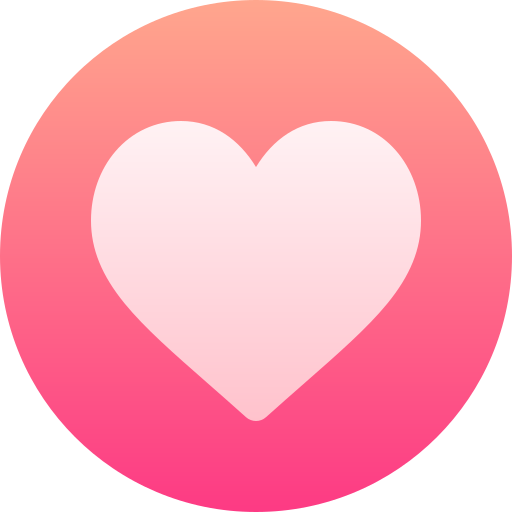HTML iframes are an essential tool for web developers, enabling them to seamlessly integrate external content into their web pages. With iframes, developers can display content from different sources, such as advertisements, videos, or other web pages, within the main web page without the need for complex code or additional resources. This blog will explore the concept of HTML iframes, their uses, advantages, and best practices for implementing them in your web projects.
What are HTML Iframes?
HTML iframes, short for inline frames, are a powerful feature in web development that allows developers to embed external content from another source into a web page. Iframes are implemented using the <iframe> tag, which creates a separate browsing context within the main web page. This enables the integration of different types of content, such as videos, maps, ads, or even entire web pages, without disrupting the main page's layout and design.
Understanding HTML Iframes
An HTML iframe is essentially a window or container within your web page that can display content from an external source. The content within an iframe is independent of the main page and has its own scrollbars, styles, and scripts. This independence allows for the seamless integration of content from other sources while keeping the main page's code clean and organized.
Syntax of HTML Iframes
The basic syntax of an HTML iframe is as follows:
The src the attribute specifies the URL of the external content to be displayed within the iframe. The width and height attributes define the dimensions of the iframe, usually specified in pixels or as a percentage of the parent container.
Attributes of HTML Iframes
In addition to the src, width, and height attributes, HTML iframes support several other attributes to customize their behavior:
name: Assigns a name to the iframe, which can be used as a target for hyperlinks or forms.frameborder: Specifies whether or not to display a border around the iframe (deprecated in HTML5; use CSS instead).scrolling: Determines if scrollbars should be shown within the iframe (deprecated in HTML5; use CSS instead).sandbox: Applies security restrictions to the content displayed within the iframe.allowfullscreen: Allows the content within the iframe to be displayed in fullscreen mode.allow: Controls the permissions given to the content within the iframe, such as access to geolocation, microphone, or camera.
By understanding the basic concept, syntax, and attributes of HTML5 iframes, developers can harness their power to create dynamic and interactive web pages that incorporate content from a variety of sources.
Why Use HTML Iframes?
HTML iframes offer several advantages when it comes to web development, making them an essential tool for developers. Here are some of the key reasons to use HTML iframes:
2.1. Seamless Content Integration
Iframes allow developers to embed external content from different sources directly into their web pages. This can include videos, maps, social media feeds, or even entire web pages from other websites. The ability to seamlessly integrate content from various sources can greatly enhance the user experience and provide additional functionality to a website.
2.2. Simplified Code Maintenance
By using iframes, HTML developers can separate the content and code from the main web page, making it easier to maintain and update. The content within an iframe is independent of the parent page, allowing developers to make changes to the embedded content without affecting the rest of the site. This separation of concerns can lead to cleaner and more organized code, making it easier to manage and maintain.
2.3. Isolation of Content
Iframes create an isolated browsing context, which means that the content within the iframe does not directly interact with the main web page. This isolation can be beneficial for security purposes, as it can help prevent cross-site scripting (XSS) attacks and other security vulnerabilities. Additionally, iframes can be sandboxed, further restricting the actions that the embedded content can perform.
2.4. Responsive Design
Iframes can be made responsive by setting their width and height attributes to a percentage value, allowing them to resize according to the parent container's dimensions. This responsiveness is crucial for creating web pages that look and function well on a variety of devices, including desktops, tablets, and smartphones.
2.5. Third-Party Integrations
Many third-party services, such as advertising platforms, analytics tools, and social media widgets, utilize iframes to embed their content into websites. By using iframes, developers can quickly and easily integrate these services into their web pages, enhancing the site's functionality and providing additional features for users.
In summary, iframes in HTML offer a range of benefits for web developers, including seamless content integration, simplified code maintenance, content isolation, responsive design, and easy third-party integrations. These advantages make iframes a valuable tool for creating dynamic and interactive web pages that deliver a rich user experience.
Practical Applications of HTML Iframes
HTML iframes have numerous practical applications in web development, making them versatile tools for developers. Some common use cases for iframes include:
3.1. Embedding Media
One of the most common applications of iframes is embedding media content, such as videos, audio files, and interactive maps. For instance, video-sharing platforms like YouTube and Vimeo provide iframe code snippets to embed their videos directly into websites, allowing users to watch the video without leaving the site.
3.2. Integrating Social Media
Iframes can be used to embed social media content, such as Facebook posts, Twitter feeds, and Instagram photos, directly into a website. This integration can help increase user engagement and promote sharing of the website's content on social media platforms.
3.3. Displaying External Web Pages
Iframes enables developers to display entire web pages from external sources within their sites. This feature can be helpful for displaying content such as news articles, product listings, or related blog posts without directing users away from the main site.
3.4. Implementing Widgets and Plugins
Various widgets and plugins, such as weather forecasts, event calendars, and booking forms, can be embedded into a web page using iframes. These integrations can provide additional functionality and enhance the user experience.
3.5. Serving Ads
Online advertising platforms, such as Google AdSense, often use iframes to serve ads on websites. By embedding ads within an iframe, the ad content remains separate from the main website content, reducing the likelihood of conflicts between ad scripts and the site's code.
3.6. Creating a Secure Payment Gateway
Iframes can be used to create a secure payment gateway for eCommerce websites, allowing users to enter their payment information without the risk of exposing sensitive data to potential security threats. The isolation provided by iframes helps ensure that payment details are securely transmitted to the payment processor.
3.7. Loading Content Asynchronously
In some cases, iframes can be used to load content asynchronously, helping improve website performance. By loading content within an iframe, developers can ensure that the main web page loads quickly, while the content inside the iframe loads independently and does not slow down the overall site load time.
These practical applications demonstrate the versatility of HTML iframes in web development, offering solutions for embedding media, integrating social media, displaying external web pages, implementing widgets and plugins, serving ads, creating secure payment gateways, and improving website performance.
Conclusion
HTML iframes are a versatile and powerful tool for web developers, allowing for the seamless integration of external content into web pages. By understanding the basics of iframes, their practical applications, and the best practices for using them, developers can create engaging and dynamic web experiences for their users. However, it is crucial to consider the security aspects and potential alternatives to ensure the best possible solution for each unique project. With the help of CronJ's website development company, businesses can create robust, engaging, and efficient web pages that cater to the ever-evolving needs of today's internet users.